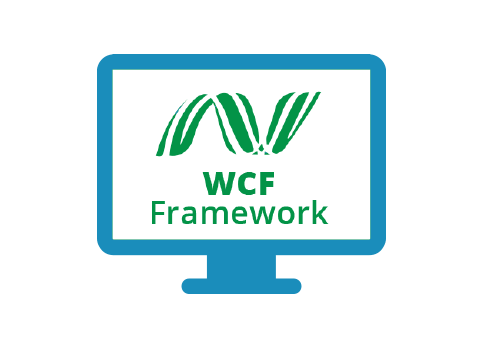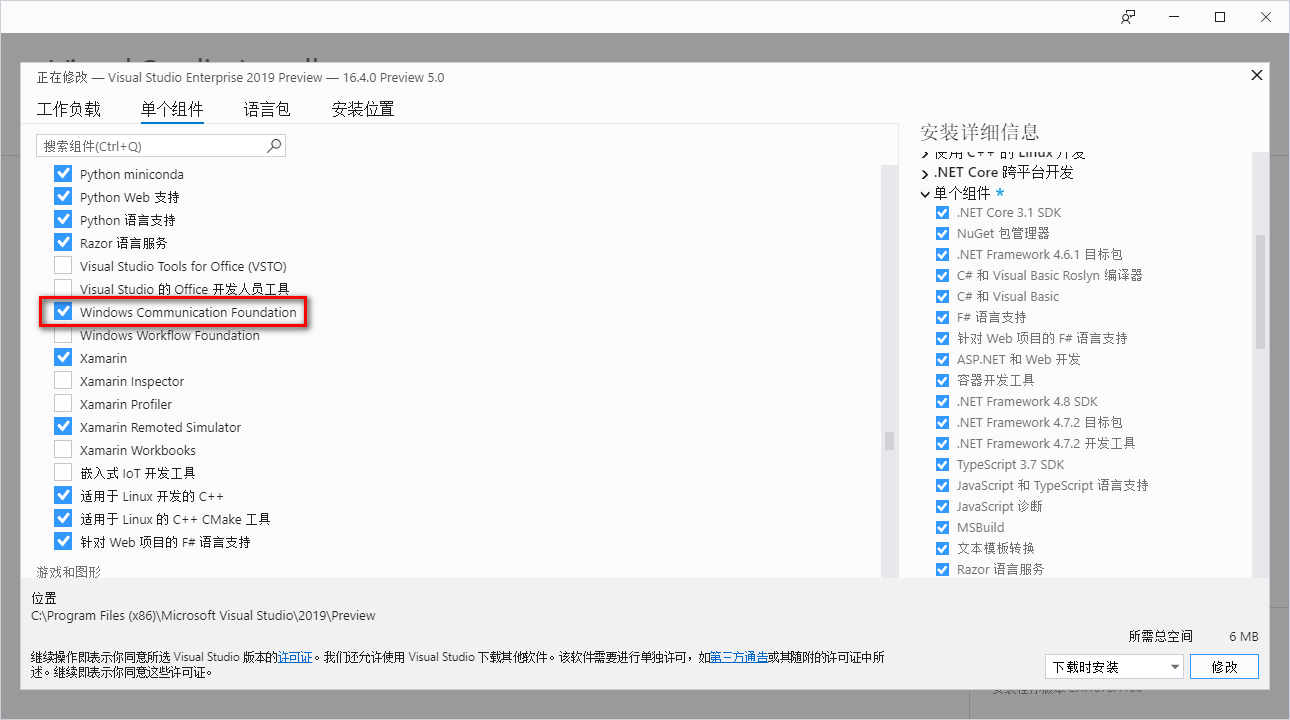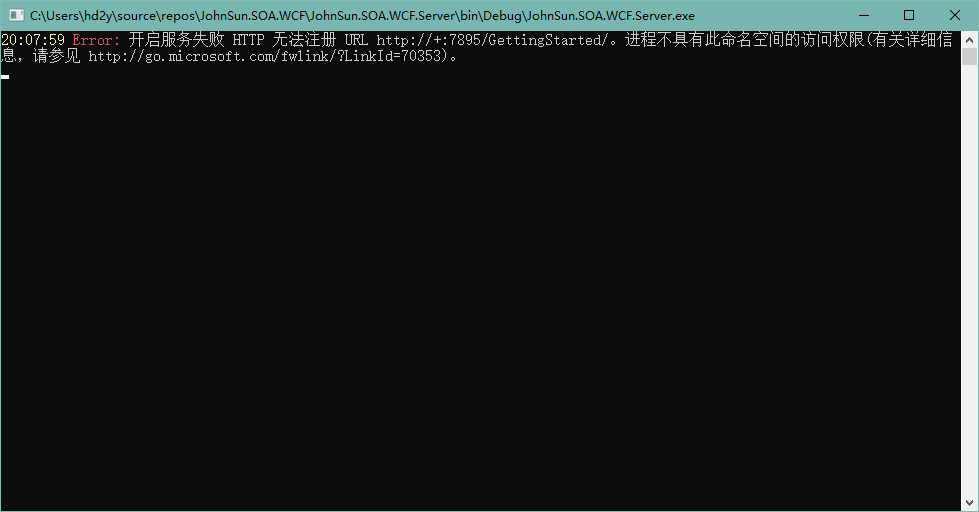WCF 相较于 WebService 更加灵活,支持多种宿主、多种协议,并且支持双工。
印象中读书时也开过 WCF 的课程,但是那本讲 WCF 的书实在是太厚了,所以其实并没有学进去,混个学分后来不了了之。
工作中,使用更多的是 WebService 或者 Socket,所以仅凭偶尔接触的一些小例子,来总结一些简单的使用场景。
创建服务端
不同于 WebService 只能托管在 IIS 上,WCF 可以托管在任意的程序上,可以是网站,也可以是控制台、WinForm、WPF、Windows Service 等。
注意:
Visual Studio 2019安装时默认没有勾选WPF的模板,可以通过Visual Studio Installer安装,点击修改->单个组件->开发活动->Windows Communication Foundation。
定义并实现服务协定
WCF 创建服务端第一步是创建一个服务协定,这样我们就可以很方便的将服务与宿主分离。
后期创建服务端时,可以指定服务运行在不同的宿主上,而不需要调整服务本身的代码,这里我们创建一个 WCF 服务库。
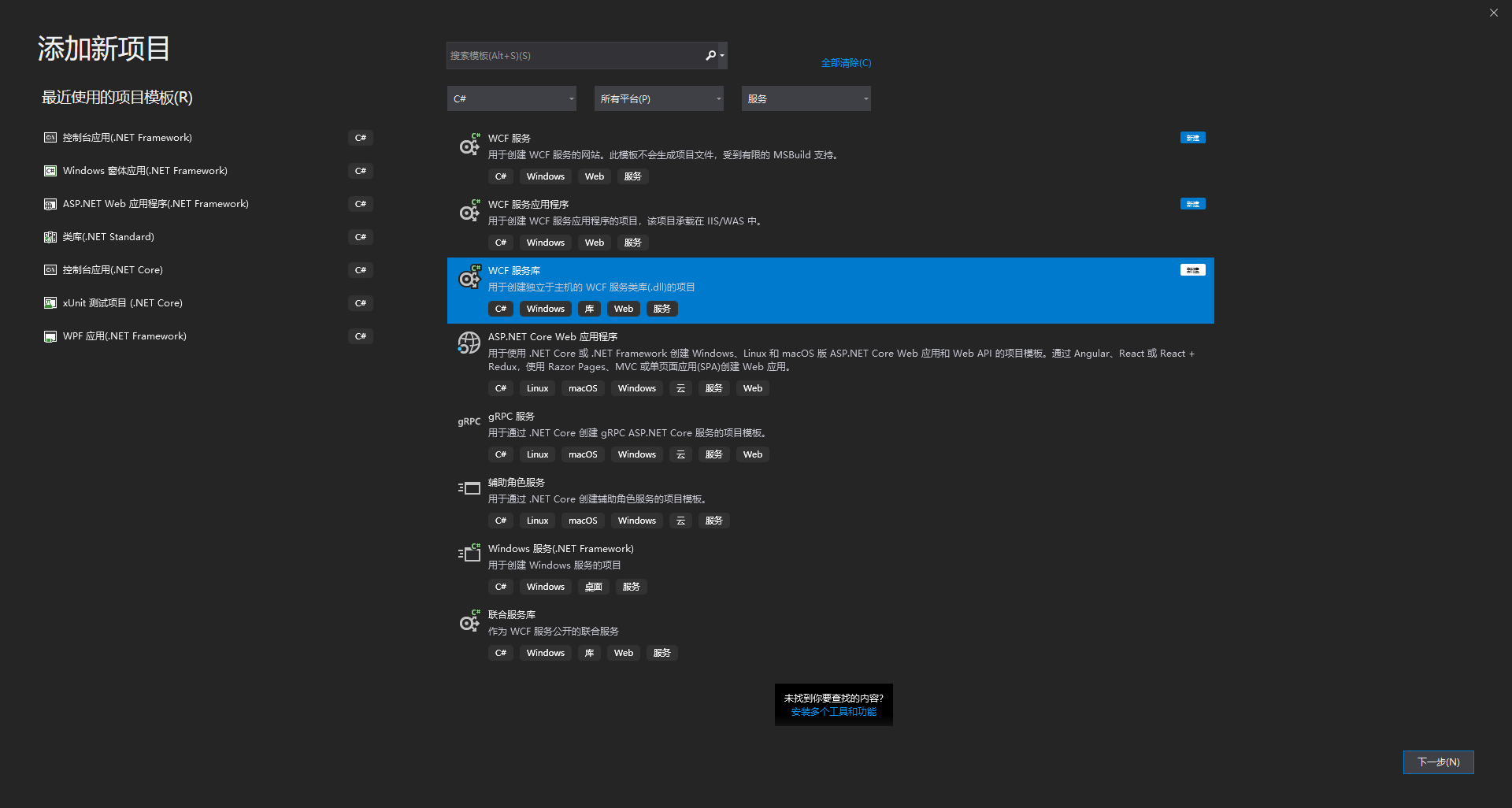
创建完成以后完善一下服务协定中的代码,需要在接口中指定方法,然后再实现。
IMyService.cs 文件:
using System;
using System.Collections.Generic;
using System.Linq;
using System.Runtime.Serialization;
using System.ServiceModel;
using System.Text;
namespace JohnSun.SOA.WCF.Service
{
// 注意: 使用“重构”菜单上的“重命名”命令,可以同时更改代码和配置文件中的接口名“IService1”。
[ServiceContract]
public interface IMyService
{
[OperationContract]
string GetData(int value);
[OperationContract]
CompositeType GetDataUsingDataContract(CompositeType composite);
// TODO: 在此添加您的服务操作
[OperationContract]
decimal Sum(decimal x, decimal y);
[OperationContract]
UserInfo GetUser(int id);
[OperationContract]
UserInfo[] GetUsers(string country);
[OperationContract]
List<UserInfo> GetAllUsers();
}
}
MyService.cs 文件:
using System;
using System.Collections.Generic;
using System.Linq;
using System.Runtime.Serialization;
using System.ServiceModel;
using System.Text;
namespace JohnSun.SOA.WCF.Service
{
// 注意: 使用“重构”菜单上的“重命名”命令,可以同时更改代码和配置文件中的类名“Service1”。
public class MyService : IMyService
{
private static List<UserInfo> _users = new List<UserInfo>()
{
new UserInfo(){ Id = 1, Name = "Kangkang", Country = "China" },
new UserInfo(){ Id = 2, Name = "John", Country = "America" },
new UserInfo(){ Id = 3, Name = "Jane", Country = "France" },
new UserInfo(){ Id = 4, Name = "Han Meimei", Country = "China" },
};
public List<UserInfo> GetAllUsers()
{
return _users;
}
public string GetData(int value)
{
return string.Format("You entered: {0}", value);
}
public CompositeType GetDataUsingDataContract(CompositeType composite)
{
if (composite == null)
{
throw new ArgumentNullException("composite");
}
if (composite.BoolValue)
{
composite.StringValue += "Suffix";
}
return composite;
}
public UserInfo GetUser(int id)
{
return _users.Find(u => u.Id == id);
}
public UserInfo[] GetUsers(string country)
{
return _users.FindAll(u => u.Country == country).ToArray();
}
public decimal Sum(decimal x, decimal y)
{
return x + y;
}
}
}
使用宿主运行服务端
WCF 的服务协定创建好以后,就可以使用控制台或窗体程序等将该服务托管并运行起来。
这里以控制台为例,创建一个控制台应用程序,并添加以下代码:
static void Main(string[] args)
{
ServiceHost selfHost = null;
try
{
// 定义服务运行的 URL 并实例化服务主机
Uri baseAddress = new Uri("http://localhost:7895/MyService/");
selfHost = new ServiceHost(typeof(MyService), baseAddress);
// 指定服务协定
selfHost.AddServiceEndpoint(typeof(IMyService), new WSHttpBinding(), "MyService");
// 指定服务可以使用 HTTP 访问
ServiceMetadataBehavior smb = new ServiceMetadataBehavior
{
HttpGetEnabled = true,
};
selfHost.Description.Behaviors.Add(smb);
// 开启服务
selfHost.Open();
Log(LogLevel.Info, "服务开启成功,你可以点击 <Enter> 终止服务。");
Console.ReadLine();
selfHost.Close();
}
catch (CommunicationException ce)
{
Log(LogLevel.Error, $"开启服务失败 {ce.Message}");
if (selfHost != null)
selfHost.Abort();
Console.ReadKey();
}
}
注意:服务端如果需要运行,需要使用管理员身份,否则可能出现下图错误,可以使用管理员身份运行
Visual Studio,或者到bin目录下右键可执行程序,使用右键菜单中的以管理员身份运行。
成功运行,控制台输出如下:
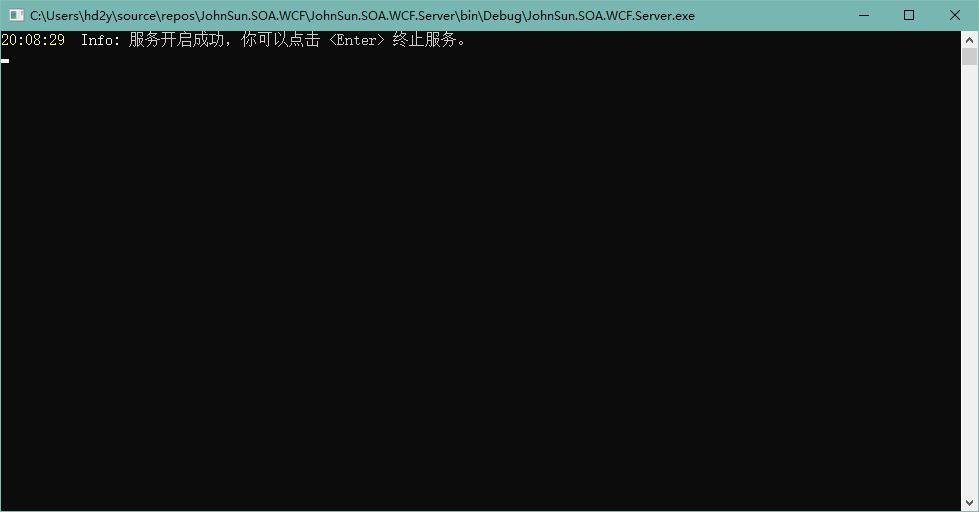
我们可以在浏览器中访问设置的链接:
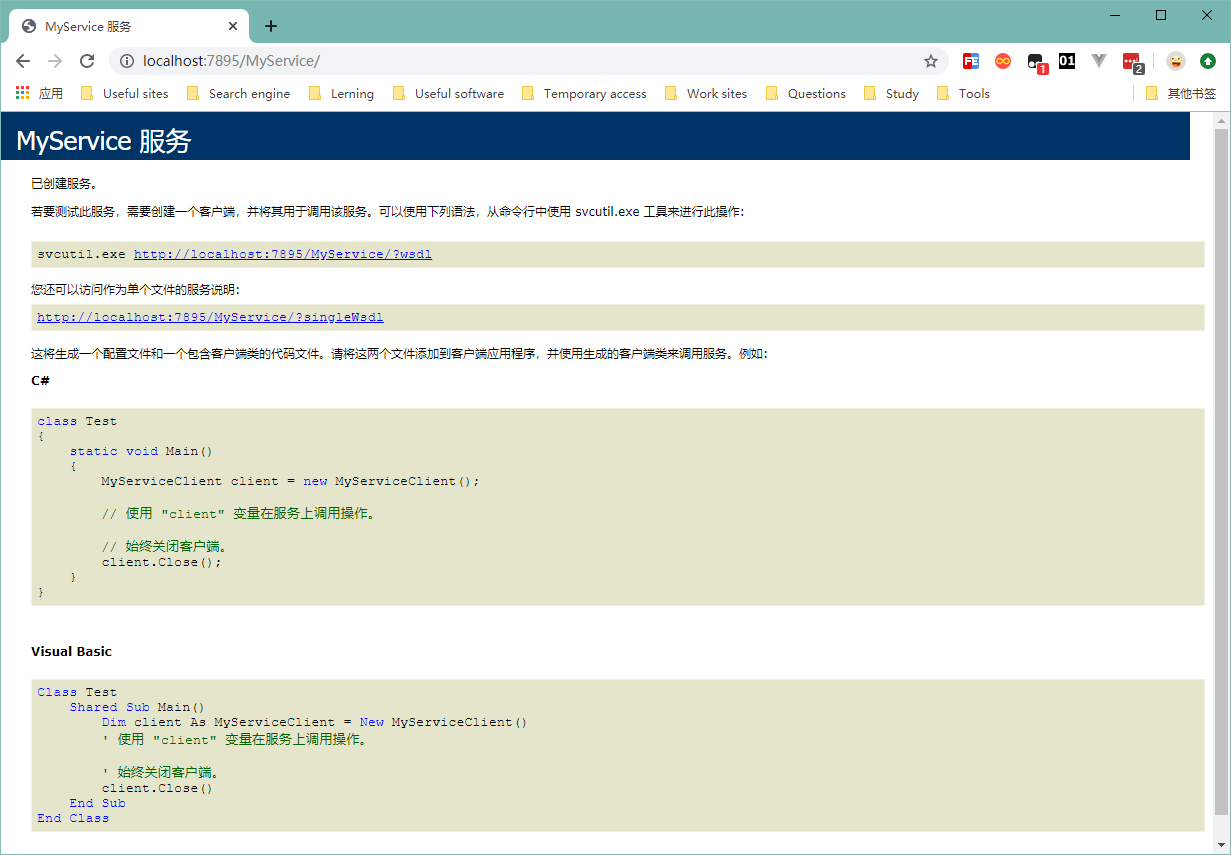
新建客户端调用服务
服务端创建完成以后,就可以创建一个客户端连接服务,执行简单的调用。
首先创建一个控制台应用程序用于演示,和 WebService 一样,直接在 引用 上右键添加 服务引用 即可。
引用完成以后,会生成一个配置文件 app.config ,里面记录着连接服务端的配置信息:
<?xml version="1.0" encoding="utf-8" ?>
<configuration>
<system.serviceModel>
<bindings>
<wsHttpBinding>
<binding name="WSHttpBinding_IMyService" />
</wsHttpBinding>
</bindings>
<client>
<endpoint address="http://localhost:7895/MyService/" binding="wsHttpBinding"
bindingConfiguration="WSHttpBinding_IMyService" contract="MyWcfService.IMyService"
name="WSHttpBinding_IMyService">
<identity>
<userPrincipalName value="DESKTOP-V2RPVP4\hd2y" />
</identity>
</endpoint>
</client>
</system.serviceModel>
</configuration>
修改控制台的 Program.cs 文件进行调用:
MyServiceClient client = null;
try
{
client = new MyServiceClient();
decimal x = 1m;
decimal y = 2m;
decimal d = client.Sum(x, y);
Log(LogLevel.Info, $"调用 Sum 方法成功:Sum({x}, {y}) = {d}");
int id = 1;
UserInfo info = client.GetUser(id);
JavaScriptSerializer serializer = new JavaScriptSerializer();
Log(LogLevel.Info, $"调用 GetUserInfo 方法成功:GetUserInfo({id}) = {serializer.Serialize(info)}");
string country = "China";
UserInfo[] users = client.GetUsers(country);
Log(LogLevel.Info, $"调用 GetUsers 方法成功:GetUsers({country}) 获取到用户数量: {users.Length}");
UserInfo[] allUsers = client.GetAllUsers();
Log(LogLevel.Info, $"调用 GetAllUsers 方法成功,获取到用户数量: {allUsers.Length}");
client.Close();
}
catch (Exception exc)
{
if (client != null)
client.Abort();
Log(LogLevel.Error, "测试服务失败:" + exc.Message);
}
Console.ReadKey();
注意,同 WebService 一样,连接的释放不能依托于 using 块。
自定义连接
如果不想通过自动生成的服务配置连接服务,可以调整客户端初始化为以下代码:
client = new MyServiceClient(new WSHttpBinding(), new EndpointAddress("http://localhost:7895/MyService/"));
运行的结果和配置文件式初始化的执行结果一致:
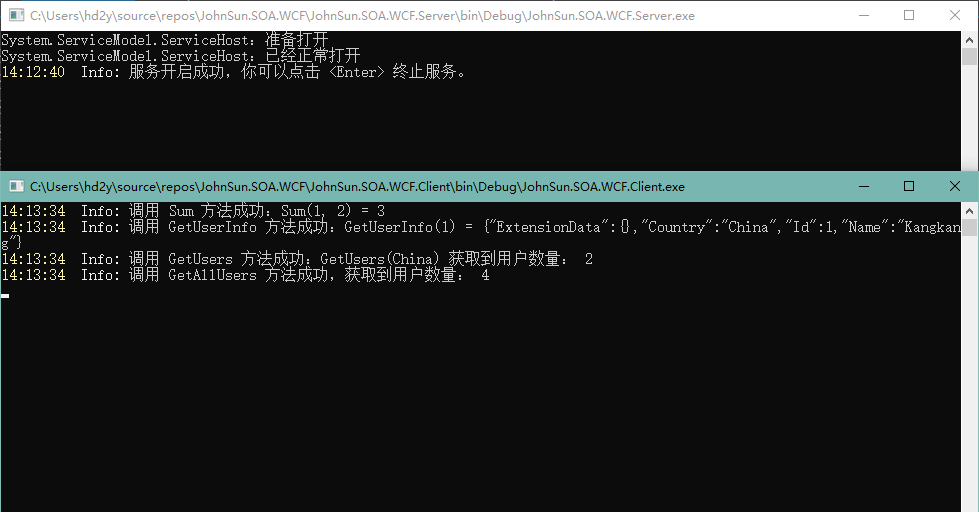
WCF 进阶
以上只是类似 WebService 服务的创建与调用,还不能体现 WCF 的优越性,下面一些简单的例子将展示 WCF 的配置,将 WCF 服务承载于 TCP 上。并且演示 WCF 的双工如何使用。
通过配置文件设定服务
除了直接在代码中配置托管服务外,我们也可以通过配置文件来进行设定,配置信息可以参考 WCF 配置架构。
我们可以通过一个 简化配置 ,来配置我们的客户端,以下是服务端控制台 App.config 的文件内容。
<?xml version="1.0" encoding="utf-8" ?>
<configuration>
<system.serviceModel>
<behaviors>
<serviceBehaviors>
<behavior name="MyWcfServiceBehavior">
<serviceMetadata httpGetEnabled="true" />
<serviceDebug includeExceptionDetailInFaults="false" httpHelpPageEnabled="false" />
<serviceTimeouts transactionTimeout="00:10:00" />
<serviceThrottling maxConcurrentCalls="1000" maxConcurrentInstances="1000" maxConcurrentSessions="1000" />
</behavior>
</serviceBehaviors>
</behaviors>
<bindings>
<basicHttpBinding>
<binding name="MyBindingConfig" maxBufferSize="1024" maxReceivedMessageSize="1024" closeTimeout="00:01:00" />
<!-- Default binding for basicHttpBinding -->
<binding closeTimeout="00:03:00" />
</basicHttpBinding>
</bindings>
<services>
<service behaviorConfiguration="MyWcfServiceBehavior" name="JohnSun.SOA.WCF.Service.MyService">
<host>
<baseAddresses>
<add baseAddress="http://localhost:7895/MyService/" />
</baseAddresses>
</host>
<endpoint address="" binding="basicHttpBinding" contract="JohnSun.SOA.WCF.Service.IMyService" bindingConfiguration="MyBindingConfig" />
</service>
</services>
</system.serviceModel>
</configuration>
配置完成后就可以通过重新生成并由客户端调用,注意之前绑定的协议为 wsHttpBinding,配置文件配置的为 basicHttpBinding,所以客户端需要 更新服务引用。
需要调整为
wsHttpBinding也很简单,只需要bindings节点下的basicHttpBinding节点以及endpoint中的binding属性修改为wsHttpBinding即可。
更新后执行效果如下图:
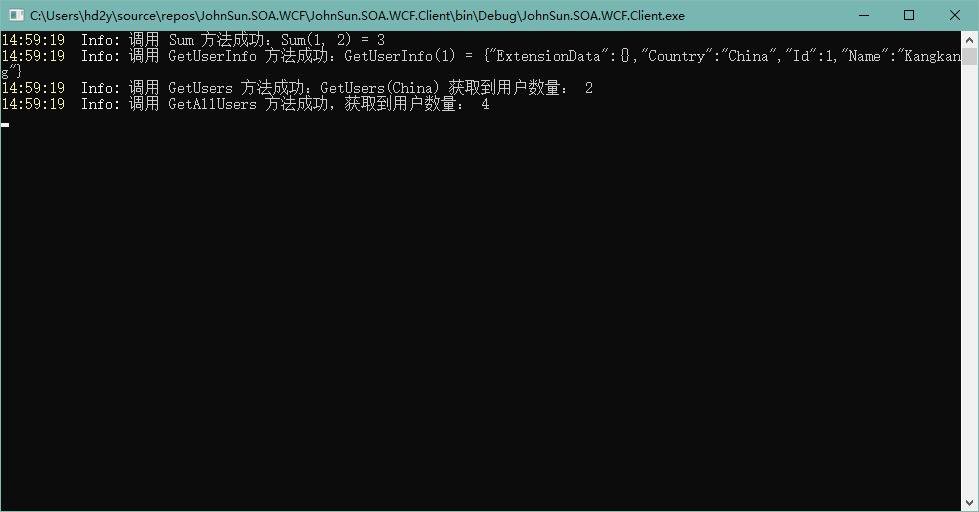
使用 TCP 协议
WCF 除支持 HTTP 协议外还支持多种协议,例如:TCP、MSMQ、命名管道等。
这里仅演示 TCP 协议,首先需要修改配置文件,调整 serviceBehaviors 中的 serviceMetadata 指定 httpGetEnabled 必须为 false。
然后我们修改配置文件中的 bindings 节点,将之前的 basicHttpBinding 或 wsHttpBinding 修改为:
<netTcpBinding>
<binding name="MyBindingConfig" closeTimeout="00:01:00" >
<security mode="None">
<transport clientCredentialType="None" protectionLevel="None" />
</security>
</binding>
</netTcpBinding>
调整 baseAddresses 节点下绑定的链接,将 http 协议修改为 net.tcp 协议:
<add baseAddress="net.tcp://localhost:7895/MyService/" />
最后调整 endpoint 中的 binding 属性即可:
<endpoint address="" binding="netTcpBinding" contract="JohnSun.SOA.WCF.Service.IMyService" bindingConfiguration="MyBindingConfig" />
调整完成后重新生成即可运行服务,我们可以调整以下客户端的服务引用,可以右键对应的服务,选择 配置服务引用,修改服务地址,修改为 net.tcp 协议。
当然之前我们已经删除了配置文件,所以这里直接修改服务端的初始化代码:
client = new MyServiceClient(new NetTcpBinding(securityMode: SecurityMode.None), new EndpointAddress("net.tcp://localhost:7895/MyService/"));
如果调用服务报错,可以添加服务引用,这时可能出现如下图的错误:
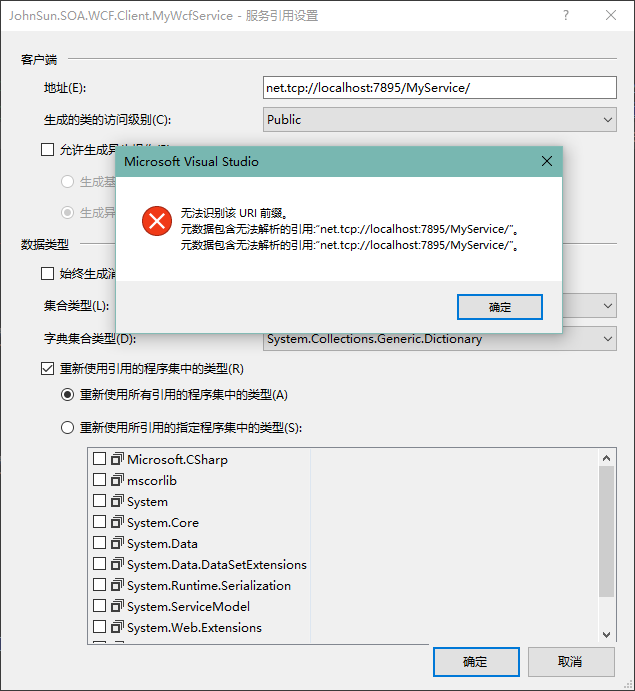
无法识别该 URI 前缀。
网上搜索了很多解决方案,包括 启用或关闭 Windows 功能 中有关 WCF 的选项,以及 服务 中 Net.Tcp Listener Adapter 是否启动,均正常。

然后调整增加 mexTcpBinding 节点,仍然无法调用(此处必须配置):
<endpoint address="mex" binding="mexTcpBinding" bindingConfiguration="" contract="IMetadataExchange" />
后看到一篇文章发现可能是序列化问题,之前我们增加的类型 UserInfo ,均未配置 DataContract 和 DataMember 特性,增加对应特性后,重新生成并运行服务端,客户端可以正常添加服务引用。
[DataContract]
public class UserInfo
{
[DataMember]
public int Id { get; set; }
[DataMember]
public string Name { get; set; }
[DataMember]
public string Country { get; set; }
}
但是,在可以正常添加以后,移除对应特性,重新编译,无法再重现这个问题,所以建议是添加该特性,并按照以上内容检查所有信息,避免出现这个问题。
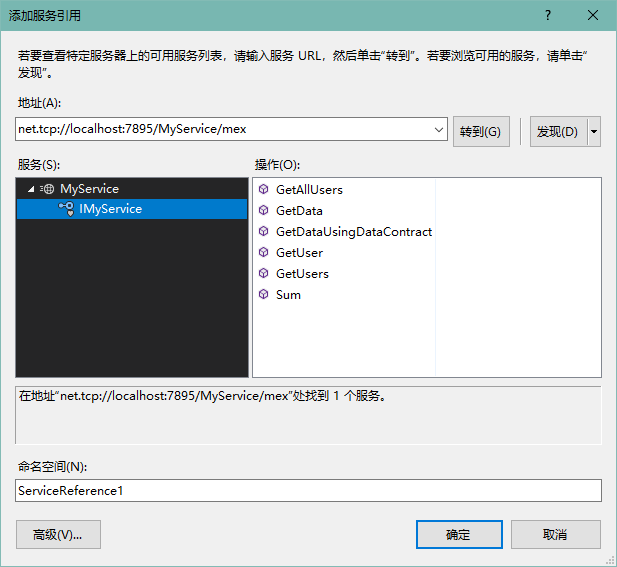
使用双工
因为 WebService 是基于 HTTP协议,其是无状态的,所以无法使用双工,但是 WCF 还支持有状态的 TCP 协议,所以可以实现双工通讯。
WCF 中双工的设计是通过回调来实现:
- 定义一个用于回调的接口
ICallback,供客户端实现; - 添加服务协定
ICallbackService,指定用于回调的协定ICallback; - 实现服务协定,可以通过服务上下文获取回调的通道并调用;
using System;
using System.Collections.Generic;
using System.Linq;
using System.ServiceModel;
using System.Text;
using System.Threading;
namespace JohnSun.SOA.WCF.Service
{
[ServiceContract(CallbackContract = typeof(ICallback))]
public interface ICallbackService
{
[OperationContract(IsOneWay = true)]
void TestConnect(string message);
}
/// <summary>
/// 不需要协议,是一个约束由客户端实现
/// </summary>
public interface ICallback
{
[OperationContract(IsOneWay = true)]
void Reply(string message);
}
public class CallbackService : ICallbackService
{
public void TestConnect(string message)
{
Logger.Log(LogLevel.Info, message);
Thread.Sleep(2000);
ICallback callback = OperationContext.Current.GetCallbackChannel<ICallback>();
callback.Reply(message);
}
}
public class Logger
{
public static void Log(LogLevel level, string message)
{
Console.ForegroundColor = ConsoleColor.Yellow;
Console.Write($"{DateTime.Now:HH:mm:ss} ");
Console.ForegroundColor = level == LogLevel.Info ? ConsoleColor.White : ConsoleColor.Red;
Console.Write($"{level,5}: ");
Console.ForegroundColor = ConsoleColor.Gray;
Console.Write($"{message}\r\n");
}
}
[Flags]
public enum LogLevel
{
Info = 1,
Error = 2,
}
}
这样服务协定我们就创建好了,然后就是修改服务托管的代码:
ServiceHost host = null;
try
{
// 定义服务运行的 URL 并实例化服务主机
Uri baseAddress = new Uri("net.tcp://localhost:7895/MyDuplexService/");
host = new ServiceHost(typeof(CallbackService), baseAddress);
// 指定服务协定
host.AddServiceEndpoint(typeof(ICallbackService), new NetTcpBinding(securityMode: SecurityMode.None), "CallbackService");
// 不指定客户端将无法添加服务引用
host.Description.Behaviors.Add(new ServiceMetadataBehavior());
host.AddServiceEndpoint(typeof(IMetadataExchange), MetadataExchangeBindings.CreateMexTcpBinding(), "mex");
// 开启服务
host.Open();
Log(LogLevel.Info, "服务开启成功,你可以点击 <Enter> 终止服务。");
Console.ReadLine();
host.Close();
}
catch (Exception exc)
{
Log(LogLevel.Error, $"开启服务失败 {exc.Message} {exc.StackTrace}");
if (host != null)
host.Abort();
Console.ReadKey();
}
之后我们就可以在客户端添加一个新的服务引用 MyDuplexWcfService,初始化服务连接并调用服务中定义的方法:
CallbackServiceClient client = null;
try
{
InstanceContext callbackInstance = new InstanceContext(new Callback());
client = new CallbackServiceClient(callbackInstance);
for (int i = 0; i < 10; i++)
{
string message = $"{i:00} {DateTime.Now:HH:mm:ss.fff}";
client.TestConnect(message);
Log(LogLevel.Info, $"调用 TestConnect 方法成功:{message}");
Thread.Sleep(50);
}
Console.WriteLine("服务调用成功,你可以点击 <Enter> 关闭客户端。");
Console.ReadLine();
client.Close();
}
catch (Exception exc)
{
if (client != null)
client.Abort();
Log(LogLevel.Error, "测试服务失败:" + exc.Message);
Console.ReadLine();
}
需要注意的是,带有回调的服务,需要初始化一个InstanceContext,构造函数传递的是一个回调类型 ICallback 的实现类型的实例化对象。
我们引用的服务有一个 ICallbackServiceCallback 类型,这个其实就是 ICallback,需要添加实现:
public class Callback : ICallbackServiceCallback
{
public void Reply(string message)
{
Program.Log(LogLevel.Info, $"回调:{message}");
}
}
实现以后的客户端与服务端执行效果如下:
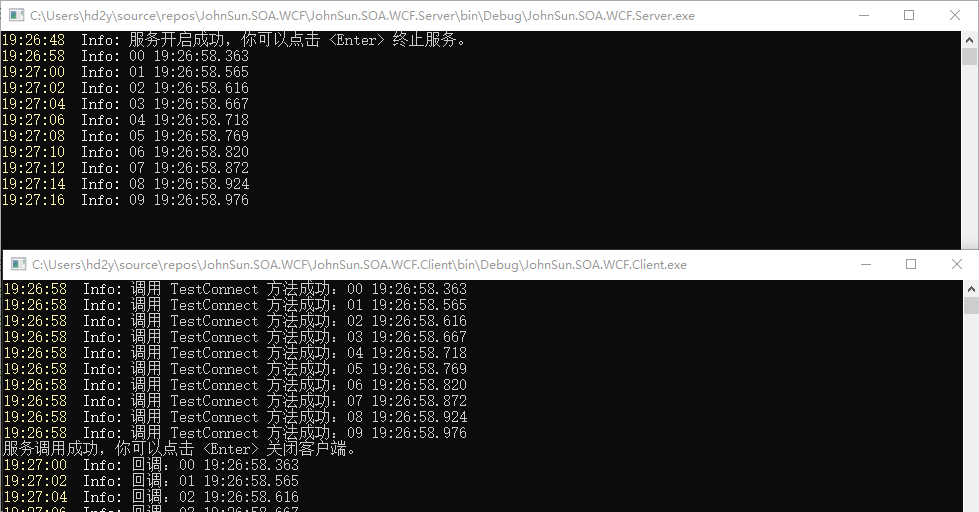
同样的针对服务端与客户端调整实现方式,以上服务端展示的是使用代码实现的托管,下面增加一个使用配置文件来进行托管的方案,首先在配置文件的 services 节点内增加以下内容:
<service behaviorConfiguration="MyWcfServiceBehavior" name="JohnSun.SOA.WCF.Service.CallbackService">
<host>
<baseAddresses>
<add baseAddress="net.tcp://localhost:7895/MyDuplexService/" />
</baseAddresses>
</host>
<endpoint address="" binding="netTcpBinding" contract="JohnSun.SOA.WCF.Service.ICallbackService" bindingConfiguration="MyBindingConfig" />
<endpoint address="mex" binding="mexTcpBinding" bindingConfiguration="" contract="IMetadataExchange" />
</service>
然后服务开启的代码可以调整为以下内容:
ServiceHost host = null;
try
{
host = new ServiceHost(typeof(CallbackService));
// 开启服务
host.Open();
Log(LogLevel.Info, "服务开启成功,你可以点击 <Enter> 终止服务。");
Console.ReadLine();
host.Close();
}
catch (Exception exc)
{
Log(LogLevel.Error, $"开启服务失败 {exc.Message} {exc.StackTrace}");
if (host != null)
host.Abort();
Console.ReadKey();
}
服务调整好以后,我们可能需要更新一下客户端的服务引用才能使用,因为以上配置文件指定与代码实现的并不完全一致。
客户端目前使用的是配置文件初始化,同样的我们可以删除客户端下的 App.config 文件,客户端实例化修改为以下代码:
client = new CallbackServiceClient(callbackInstance, new NetTcpBinding(securityMode: SecurityMode.None), new EndpointAddress("net.tcp://localhost:7895/MyDuplexService/"));
后记
WCF 的知识点比较多,这里仅仅是简单的实现与使用,更多的内容建议还是查看 MSDN 文档。
基本以上内容学习以后,工作中一些常见的场景都可以实现,身份认证建议使用 Token 会简单一些,如果有兴趣可以研究一下 x509证书。
参考:
- MSDN -
利用 WCF 开发面向服务的应用程序:https://docs.microsoft.com/zh-cn/dotnet/framework/wcf/- MSDN -
WCF 配置架构:https://docs.microsoft.com/zh-cn/dotnet/framework/configure-apps/file-schema/wcf/- Wiki -
雙工:https://zh.wikipedia.org/zh-hans/%E9%9B%99%E5%B7%A5
源码下载: